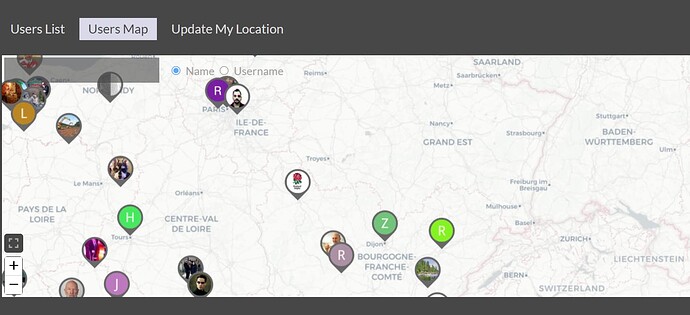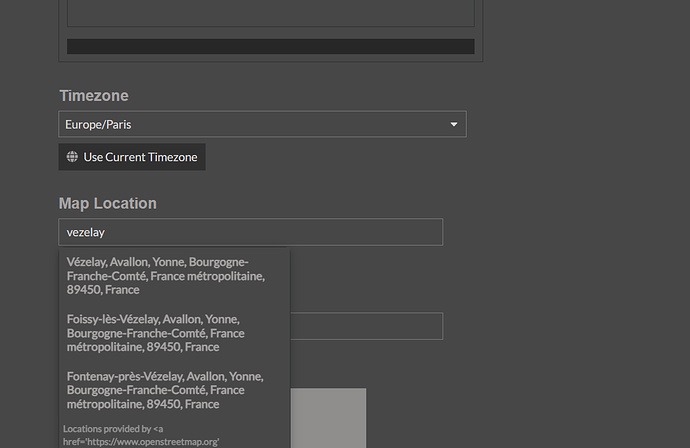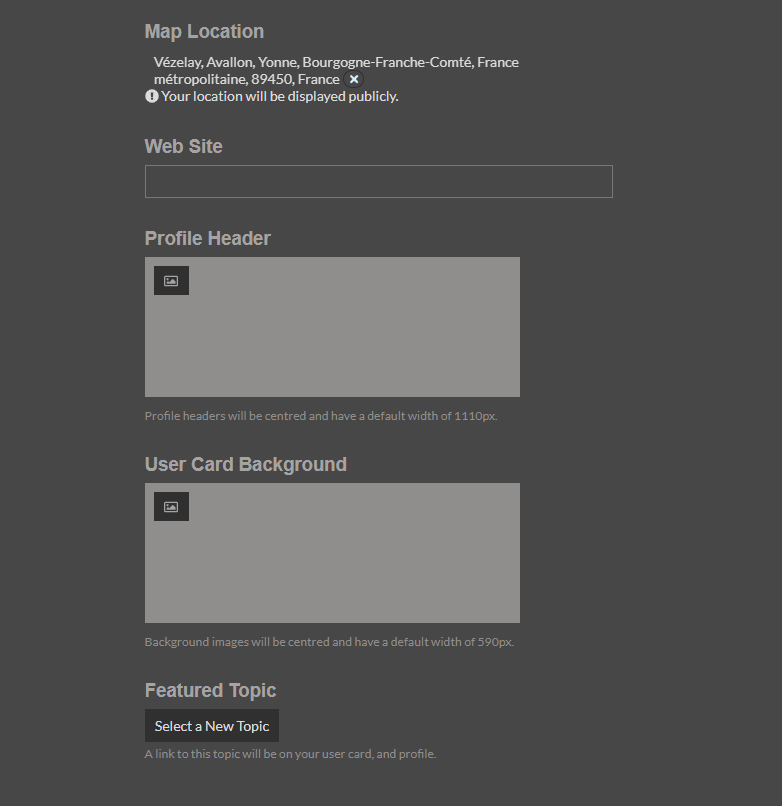Add or edit your location on the map here;
Fixed it, sorry about that. Actually can you please check?
I’m there.
Yup me too - have tweaked my location to the correct postcode, should anybody care (probably not). : D
Got in but it asks for a website. What, who’s??
Your own website, if you have one. e.g. I put mine in as I am a professional photographer, in case it’s of interest to anyone - but I don’t think it’s a compulsory question. ![]()
I would imagine it’s just an option that’s written into the forum software.
@ChrisMann
I thought it was an option but no. I’ve no website and it won’t go without the box being filled in.
Well that’s weird - maybe James can fix it.
If not, just put www.survivefrance.com? ![]()
Anyone else having that problem?
Don’t know let’s try again (5th i think)
Edit: Wahey, managed to post, now for a look at the map.
I just did mine without a need for anything other than the location
What’s a User Card? The only thing I’ve got left to do, at the moment it is saying error
Nobody know? All you who filled in the form, what did you write in the User Card box?
I think it’s just a decorative background image to go behind your info when someone clicks on your icon on the map.
Not sure how to do that, is it important enough to stop the thing working, it’s the only thing I haven’t done and it won’t go further.
The only thing I put in was a postcode, and then clicked on save, as you can see my localization ( look on the map Auxerre Burgundy) if you look it works, don’t try to overdo things, if fields don’t have to be populated don’t do it! This may be the problem with all your shenanigans with the radios etc. that you buy.
To update
Click on Update location & put i the village or postcode, naught else is needed.
Not sure I know about the radios crack ![]() , I only have 3, one of which is the satellite telly and another is identical to the internet one because I like it and needed another for the living room.
, I only have 3, one of which is the satellite telly and another is identical to the internet one because I like it and needed another for the living room. ![]()
However, I take your point about the postcode and will try again later from the start. ![]() Thank you.
Thank you.