We have an electric bill that has just shown up on our Seolis account. Usually we click on the column at the end of the ‘Votre contrat’ tab where is shows ‘a payer’ or ‘payee’ and at the end shows ‘duplicata’. Then when we click on the duplicata column it downloads the PDF file via IDM and we can check our figures against Seolis figures.
However, today we have tried to access the invoice and it does not allow us to download the it. Is there any other method we can use to download, or view online, this invoice. I want to check how far out I was with my estimation of the bill. We usually get a hard copy in the post after a few days but I’m curious to know why we can’t download via IDM.
TIA.
I’ve never heard of Seolis but my EDF bills details dates, readings and thus consumation and amount due. I then compare with my own readings taken every Sunday and all is fine
Don’t Seolis give you all that on the bill?
Is it this? https://www.internetdownloadmanager.com
Why are you using that rather than the standard browser functioality?
I get a monthly report of readings and costs from Engie via email which I then make a note of in the diary and use end of year when bill is emailed in January. Never heard of Seolis either. When I was with EDF, the same as David, regular emails/bills online regarding consommation and amounts charged, always printed them out and kept for reference as they were 2-monthly.
@David_Spardo - We live in North Deux Sevres and Seolis is our electric supplier. All the information you get with EDF is available to us but I was trying to get ahead of the game and check the amount to be paid. The paper bill will arrive in a few days time but we used to be able to click on the button I mentioned to see the online copy.
@JohnH - yes, that’s it. But we don’t know where the download button is on our browser (Firefox). Can you help please?
@Shiba - we pay our bill as it comes in because we prefer it that way. And all the consommation details are shown on our online account and hard copy bill. It’s just that we wanted to check our budget figures for this month.
I don’t use Firefox but you could try a right click on the link and “Save As” or something similar. Or even uninstall IDM if you don’t use it for anything else
Go to Preferences in Firefox (on a Mac it’s on the Firefox menu, on a PC I think it’s called Options and is probably on the Edit menu) and the General section.
Scroll down to “Files and applications” and under “Applications” look for Portable Document Format (PDF).
Here you can choose what Firefox should do with a PDF - I have mine set to “open in Firefox” so I can read it in the browser window, but you can also choose to Save the file, “Always ask”, or use another default application such as Adobe Acrobat reader.
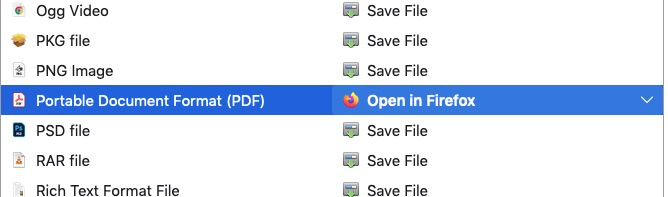
If you have Firefox open a PDF in a browser window there is then a mini toolbar with a print button and a download button in the browser window:
![]()
BTW under “Downloads” in Preferences/Options I have it set to “always ask where to download files” so I can choose where to put them, rather than having it dump them somewhere mysterious. ![]()
Every Sunday morning I read the smart meter and take the difference between that and the previous one and multiply the difference by (since a week ago, because it changes from time to time) €0.35. The figure produced is the total cost including tax of that week’s electricity. When the bill comes in every 2 months I compare my total with theirs and it is always within a euro or so with mine being a little bit more (because their figures are not necessarily taken on a Sunday), which is a nice surprise. ![]()
I then pay it online within the hour. Easy. ![]()